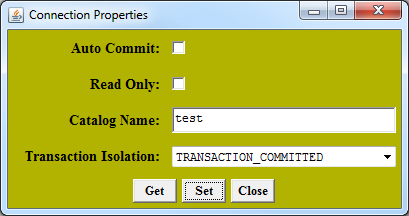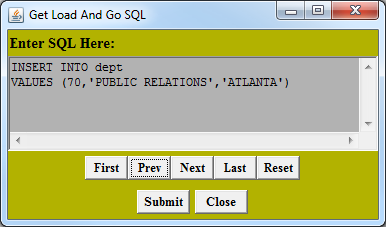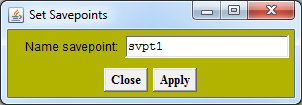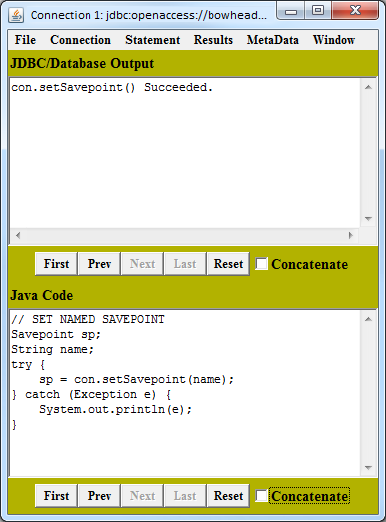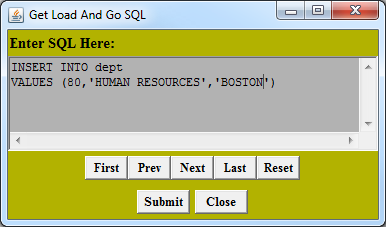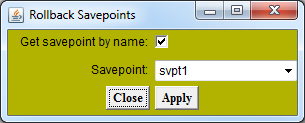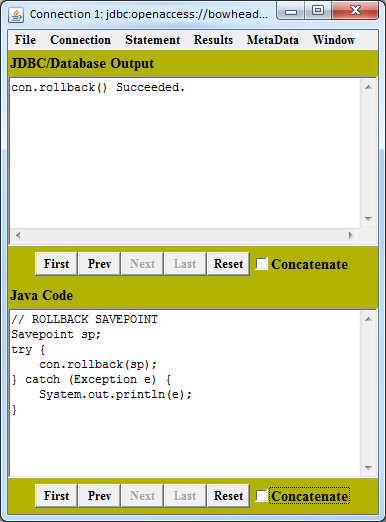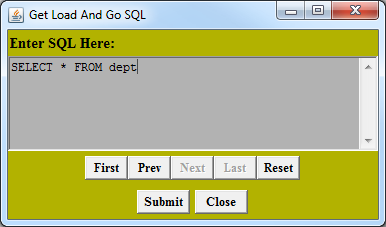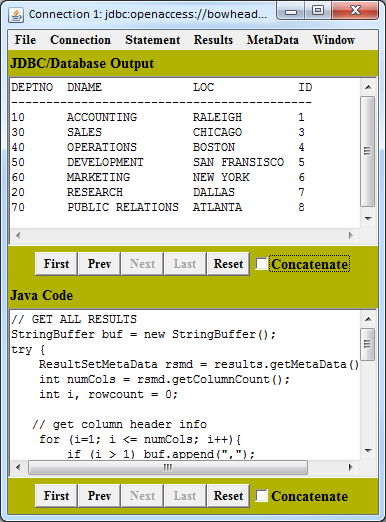Establishing Savepoints
Note: Savepoints requires a J2SE 1.4 or higher Java Virtual Machine.
1. From the Connection window menu, select .
2. Select TRANSACTION_COMMITTED from the Transaction Isolation drop-down list. Do not select the Auto Commit check box.
Click Set; then, click Close.
3. From the Connection window menu, select . The Get Load And Go SQL window appears.
4. Specify the statement that you want to execute.
Click Submit.
5. Select . In the Set Savepoints window, specify a savepoint name.
Click Apply; then, click Close. The Connection window indicates whether or not the savepoint succeeded.
6. Return to the Get Load And Go SQL window and specify another statement.
Click Submit.
7. Select . In the Rollback Savepoints window, specify the savepoint name.
Click Apply; then, click Close. The Connection window indicates whether or not the savepoint rollback succeeded.
8. Return to the Get Load And Go SQL window and specify another statement.
Click Submit; then, click Close.
The Connection window displays data that was inserted before the first Savepoint. The second insert was rolled back.