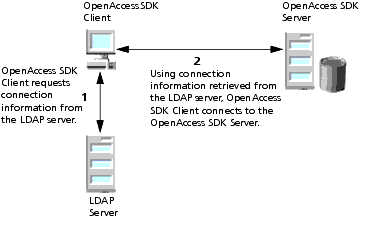
|
LDAP Server Host
|
is the TCP/IP host name of the LDAP server.
|
|
LDAP Server Port
|
is the TCP/IP port that the LDAP server is listening on for incoming connection requests. If unspecified, the OpenAccess SDK Client will use the default LDAP port 389.
|
|
Distinguished Name (DN)
|
is an identifier that uniquely identifies the LDAP entry where connection information is stored. See for information about what you must include in an LDAP entry.
|