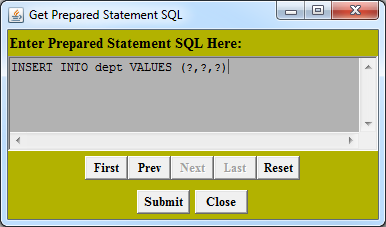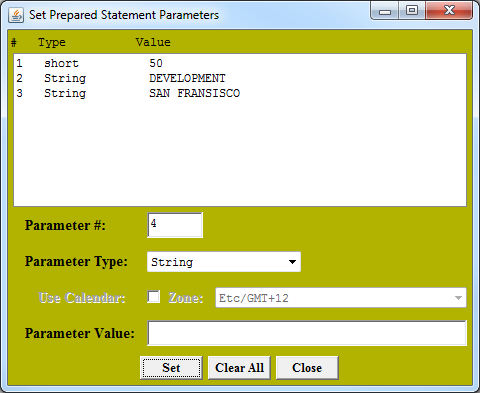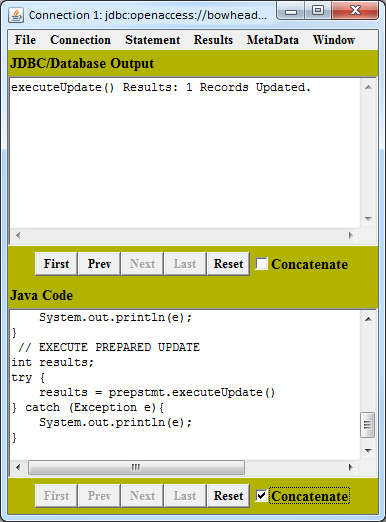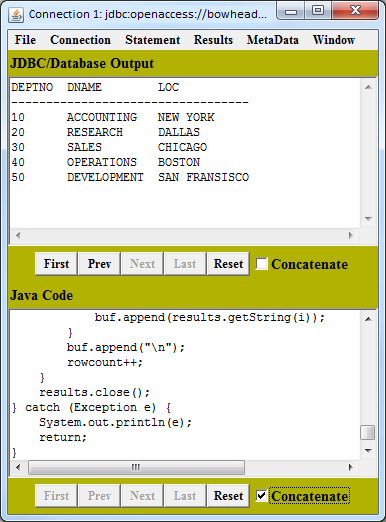Executing a Prepared Statement
This example explains how to execute a parameterized statement multiple times.
1. From the Connection window menu, select . DataDirect Test prompts you for a SQL statement.
2. Specify the Insert statement that you want to execute.
Click Submit; then, click Close.
3. Select . To set the value and type for each parameter:
a. Type the parameter number.
b. Select the parameter type.
c. Type the parameter value.
d. Click Set to pass this information to the JDBC driver.
4. When you are finished, click Close.
5. Select . The JDBC/Database Output scroll box indicates that one row has been inserted.
6. If you want to insert multiple records, repeat
Step 3 and
Step 5 for each record.